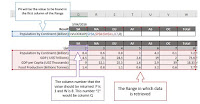Infographics are great communication tools and have been used through every media available. You can create beautiful Infographics by using Ms Excel. Try this step by step. Share and let me know if you liked :)
Thursday, April 28, 2016
Create beautiful Infographics in Excel - Create and Learn
Labels:
chart,
Dashboard,
Doughnut,
excel,
excel 2016,
graficos,
infographic,
office,
shapes,
smartphone,
Table,
world map
Wednesday, April 27, 2016
Using Shapes to improve your presentation. Create and Learn
This post will show you how to use shapes, images and custom colors to improve your information and make it more attractive.
Tuesday, April 26, 2016
VLOOKUP in 3 Images
Those 3 images from the book Dynamic Infographics, can help you to understand the "VLOOKUP steps". Try the second image in your excel and follow the colors.
Blue - What are you looking for?
Red - Where do you want to search?
Purple: If you found, which column Excel will retrieve your data?
Yellow: Exact match? Ok, type "0" (zero).
Have fun :)
Book - Budget Control - Create and Learn
This book will help you learn the key concepts of MS Excel in less than 24 hours. You will create a budget control sheet with Upside and Downside, formatting, building graphics and preparing printing.
Book - Dynamic Infographic - Create and Learn
This book will help you to learn the Intermediate Level concepts of MS Excel 2016. You will create a Dynamic Infographic, formatting, building graphics, working with data validation, shapes, images, formulas (including the famous VLOOKUP and HLOOKUP), and more.
Book - Dashboard using PivotTable
This book will help you learn the Intermediate Level concepts of MS Excel 2016 in less than 24 hours. You will create a professional Dashboard using PivotTable, formatting, building graphics, working with shapes, images, formulas, PivotCharts, and more.
Subscribe to:
Posts (Atom)