Those 3 images from the book Dynamic Infographics, can help you to understand the "VLOOKUP steps". Try the second image in your excel and follow the colors.
Blue - What are you looking for?
Red - Where do you want to search?
Purple: If you found, which column Excel will retrieve your data?
Yellow: Exact match? Ok, type "0" (zero).
Have fun :)
If you want to learn more about vlookup, hlookup... Try my book "Dynamic Infographic":


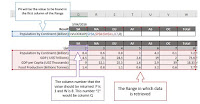







No comments:
Post a Comment